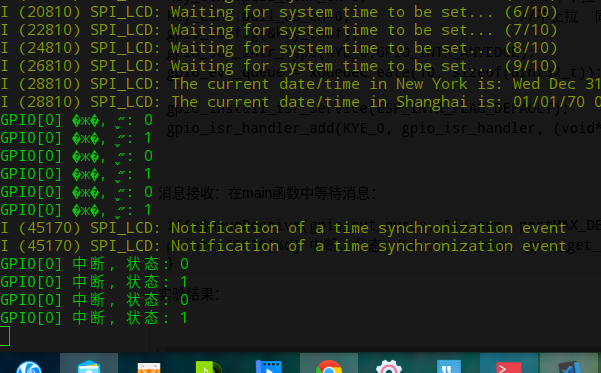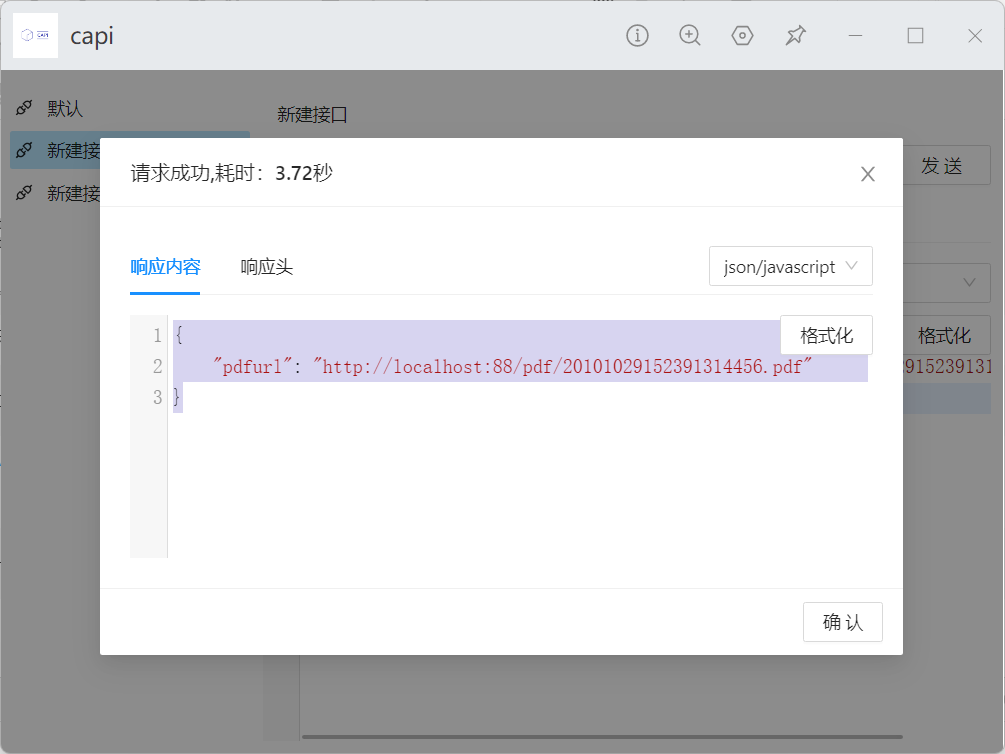micropython解码bmp
from ST7735 import TFT,TFTColor
from machine import SPI,Pin
spi = SPI(2, baudrate=20000000, polarity=0, phase=0, sck=Pin(14), mosi=Pin(13), miso=Pin(12))
tft=TFT(spi,16,17,18)
tft.initr()
tft.rgb(True)
tft.fill(TFT.BLACK)
f=open('test128x160.bmp', 'rb')
if f.read(2) == b'BM': #header
dummy = f.read(8) #file size(4), creator bytes(4)
offset = int.from_bytes(f.read(4), 'little')
hdrsize = int.from_bytes(f.read(4), 'little')
width = int.from_bytes(f.read(4), 'little')
height = int.from_bytes(f.read(4), 'little')
if int.from_bytes(f.read(2), 'little') == 1: #planes must be 1
depth = int.from_bytes(f.read(2), 'little')
if depth == 24 and int.from_bytes(f.read(4), 'little') == 0:#compress method == uncompressed
print("Image size:", width, "x", height)
rowsize = (width * 3 + 3) & ~3
if height < 0:
height = -height
flip = False
else:
flip = True
w, h = width, height
if w > 128: w = 128
if h > 160: h = 160
tft._setwindowloc((0,0),(w - 1,h - 1))
for row in range(h):
if flip:
pos = offset + (height - 1 - row) * rowsize
else:
pos = offset + row * rowsize
if f.tell() != pos:
dummy = f.seek(pos)
for col in range(w):
bgr = f.read(3)
tft._pushcolor(TFTColor(bgr[2],bgr[1],bgr[0]))
spi.deinit()


 支付宝打赏
支付宝打赏  微信打赏
微信打赏