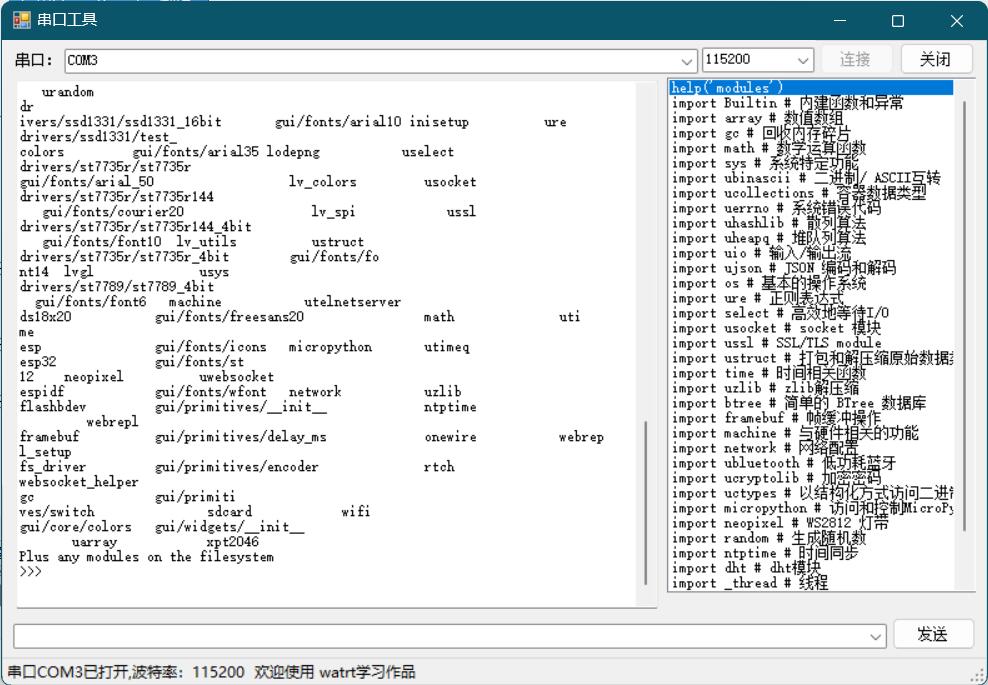网页定时任务windows服务解决方法
在项目中需要后台运行一个定时任务,周期性的触发事件。我使用vs2015写了一个简单的服务,事定时访问网址以下是Service1.cs代码
using System;
using System.Collections.Generic;
using System.ComponentModel;
using System.Data;
using System.Diagnostics;
using System.Linq;
using System.ServiceProcess;
using System.Text;
using System.Timers;
using System.Threading.Tasks;
using System.Configuration;
using System.Net.Http;
namespace CronService
{
public partial class Service1 : ServiceBase
{
private Timer timer;
private EventLog eventLog;
public Service1()
{
InitializeComponent();
}
protected override void OnStart(string[] args)
{
if (!EventLog.SourceExists("CronServiceSource"))
{
EventLog.CreateEventSource("CronServiceSource", "CronServiceLog");
}
eventLog = new EventLog();
eventLog.Source = "CronServiceSource";
eventLog.Log = "CronServiceLog";
timer = new Timer();
timer.Interval = double.Parse(ConfigurationManager.AppSettings["cycle"]) * 1000; // 将配置文件中的周期转换为毫秒
timer.Elapsed += new ElapsedEventHandler(OnTimerElapsed);
timer.Enabled = true;
base.OnStart(null);
// 启动服务时记录事件
eventLog.WriteEntry("服务已启动!");
}
protected override void OnStop()
{
timer.Enabled = false;
base.OnStop();
// 停止服务时记录事件
eventLog.WriteEntry("服务已停止!");
}
protected async void OnTimerElapsed(object sender, ElapsedEventArgs e)
{
var taskUrl = ConfigurationManager.AppSettings["taskurl"];
try
{
using (var httpClient = new HttpClient())
{
var response = await httpClient.GetAsync(taskUrl);
var result = await response.Content.ReadAsStringAsync();
Console.WriteLine($"{DateTime.Now}: 访问 {taskUrl} 成功!响应内容:{result}");
// 记录信息到系统日志
eventLog.WriteEntry($"访问 {taskUrl} 成功!响应内容:{result}");
}
}
catch (Exception ex)
{
Console.WriteLine($"{DateTime.Now}: 访问 {taskUrl} 失败,失败原因:{ex.Message}");
// 记录错误到系统日志
eventLog.WriteEntry($"访问 {taskUrl} 失败,失败原因:{ex.Message}", EventLogEntryType.Error);
}
}
}
}App.config 配置文件代码
<?xml version="1.0" encoding="utf-8" ?> <configuration> <startup> <supportedRuntime version="v4.0" sku=".NETFramework,Version=v4.5.2" /> </startup> <appSettings> <add key="TaskUrl" value="http://localhost:8080/" /> <add key="Cycle" value="5" /> </appSettings> </configuration>
服务安装脚本
InstallUtil CronService.exe
服务卸载脚本
InstallUtil /u CronService.exe
InstallUtil 是.net 框架文件下的文件一般位置在:C:\Windows\Microsoft.NET\Framework\v4.0.30319
 CronService.zip Visual Studio 2015 的项目代码包
CronService.zip Visual Studio 2015 的项目代码包


 支付宝打赏
支付宝打赏  微信打赏
微信打赏