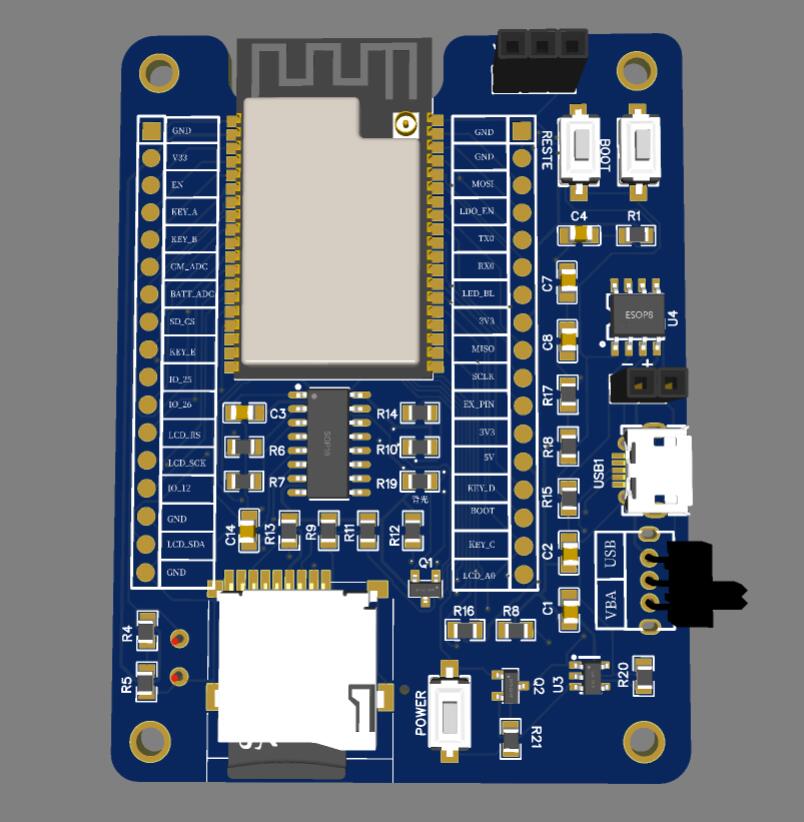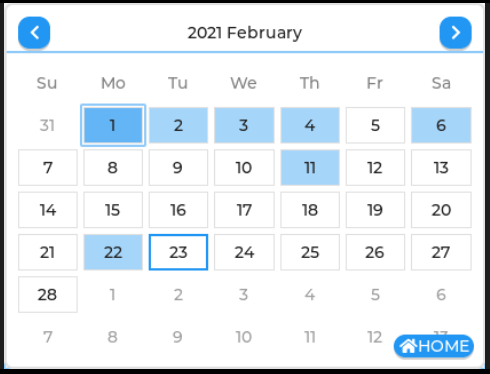micropython 连接到mqtt
from umqtt.simple import MQTTClient
from machine import Pin
import ujson
import urequests
import network
import time
SERVER = "www.028sd.net"
CLIENT_ID = "esp32_01"
TOPIC = b"/#"
username='xk102'
password='200000'
state = 0
c=None
def sub_cb(topic, msg):
global state
print((topic, msg))
try:
data = ujson.loads(msg.decode())
print(data)
if data['cmd'] == "clean":
print("清屏")
ili.fill(0xFFFF)
ili.show()
elif data['cmd'] == "strst":
print("写字")
ili.fill(0xFFFF)
line = int(data['line']) if "line" in data.keys() else 0
col = int(data['col']) if "col" in data.keys() else 0
print("行列:%d :%d" % (line,col))
ili.textst('%s' % (data['data']), col, line*13, ili.brg(r=255))
ili.show()
elif data['cmd'] == "toggle":
print("X")
# LED is inversed, so setting it to current state
# value will make it toggle
except Exception as e:
print(e)
print("未知指令")
try:
c = MQTTClient(CLIENT_ID, SERVER,0,username,password) #create a mqtt client
c.set_callback(sub_cb) #set callback
c.connect() #connect mqtt
c.subscribe(TOPIC) #client subscribes to a topic
print("连接到 %s, 已订阅 %s topic" % (SERVER, TOPIC))
while True:
c.wait_msg() #wait message
finally:
if(c is not None):
c.disconnect()


 支付宝打赏
支付宝打赏  微信打赏
微信打赏