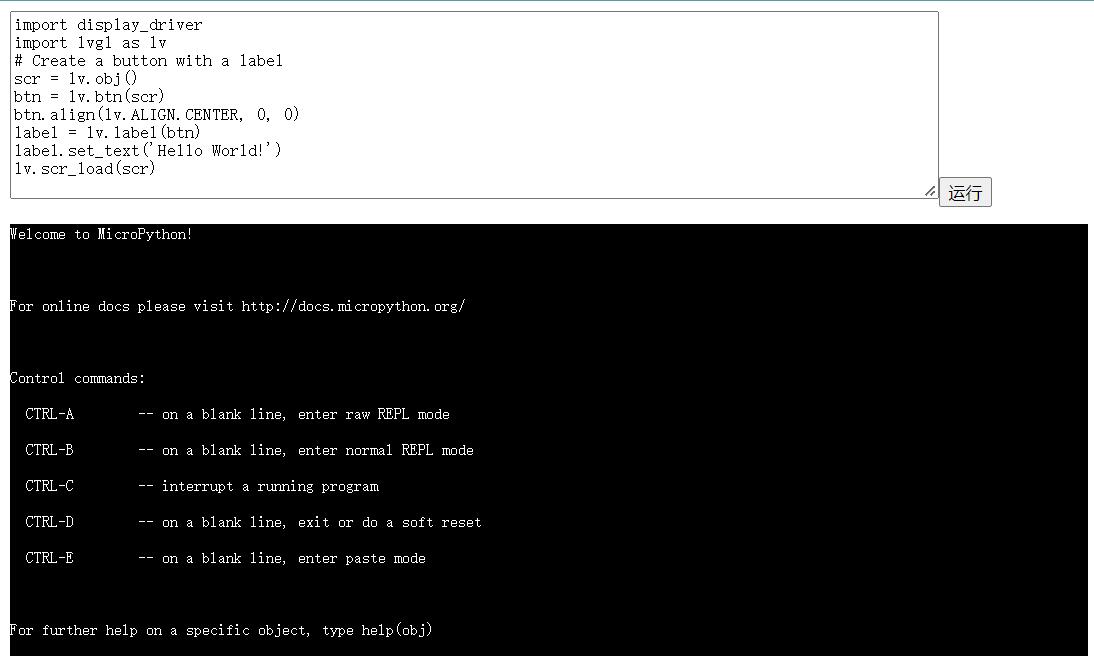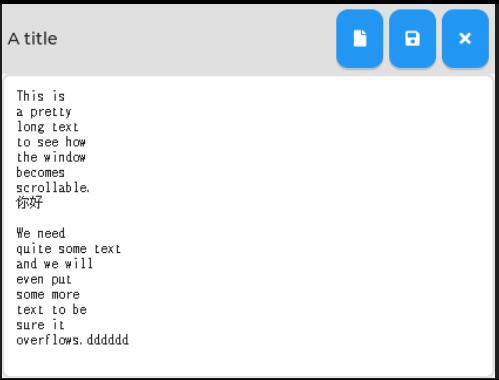micropython 日历页
# Initialize
import display_driver
import lvgl as lv
# Create a button with a label
# Copyright 2022 NXP
# SPDX-License-Identifier: MIT
# The auto-generated can only be used on NXP devices
def event_handler(evt):
code = evt.get_code()
if code == lv.EVENT.VALUE_CHANGED:
source = evt.get_current_target()
date = lv.calendar_date_t()
if source.get_pressed_date(date) == lv.RES.OK:
calendar.set_today_date(date.year, date.month, date.day)
print("Clicked date: %02d.%02d.%02d"%(date.day, date.month, date.year))
calendar = lv.calendar(lv.scr_act())
#calendar.set_size(200, 200)
calendar.align(lv.ALIGN.CENTER, 0, 20)
calendar.add_event_cb(event_handler, lv.EVENT.ALL, None)
calendar.set_today_date(2021, 02, 23)
calendar.set_showed_date(2021, 02)
# Highlight a few days
highlighted_days=[
lv.calendar_date_t({'year':2021, 'month':2, 'day':1}),
lv.calendar_date_t({'year':2021, 'month':2, 'day':2}),
lv.calendar_date_t({'year':2021, 'month':2, 'day':3}),
lv.calendar_date_t({'year':2021, 'month':2, 'day':4}),
lv.calendar_date_t({'year':2021, 'month':2, 'day':6}),
lv.calendar_date_t({'year':2021, 'month':2, 'day':11}),
lv.calendar_date_t({'year':2021, 'month':2, 'day':22})
]
calendar.set_highlighted_dates(highlighted_days, len(highlighted_days))
style_shadow = lv.style_t()
style_shadow.init()
#style_shadow.set_text_line_space(2)
#style_shadow.set_bg_color(lv.color_make(0x56,0x56,0xff))
style_shadow.set_width(lv.scr_act().get_width())
style_shadow.set_height(lv.scr_act().get_height())
calendar.add_style(style_shadow, lv.PART.MAIN|lv.STATE.DEFAULT)
calendar.set_pos(0,0)
btn=lv.btn(lv.scr_act())
btn.set_pos(lv.scr_act().get_width()-80,lv.scr_act().get_height()-30)
btn.set_size(70,20)
btn.set_style_pad_all(2,0)
btn.set_style_pad_left(5,0)
lable1=lv.label(btn)
lable1.set_text(lv.SYMBOL.HOME+"HOME")
lv.calendar_header_arrow(calendar)查看效果:日历


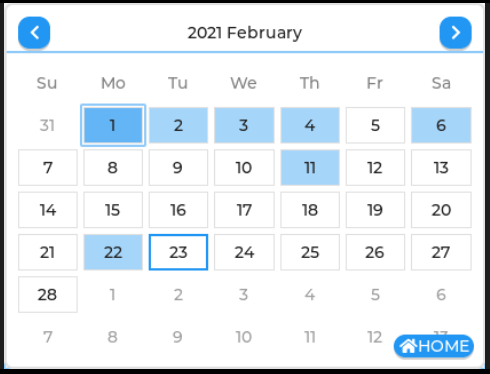
 支付宝打赏
支付宝打赏  微信打赏
微信打赏